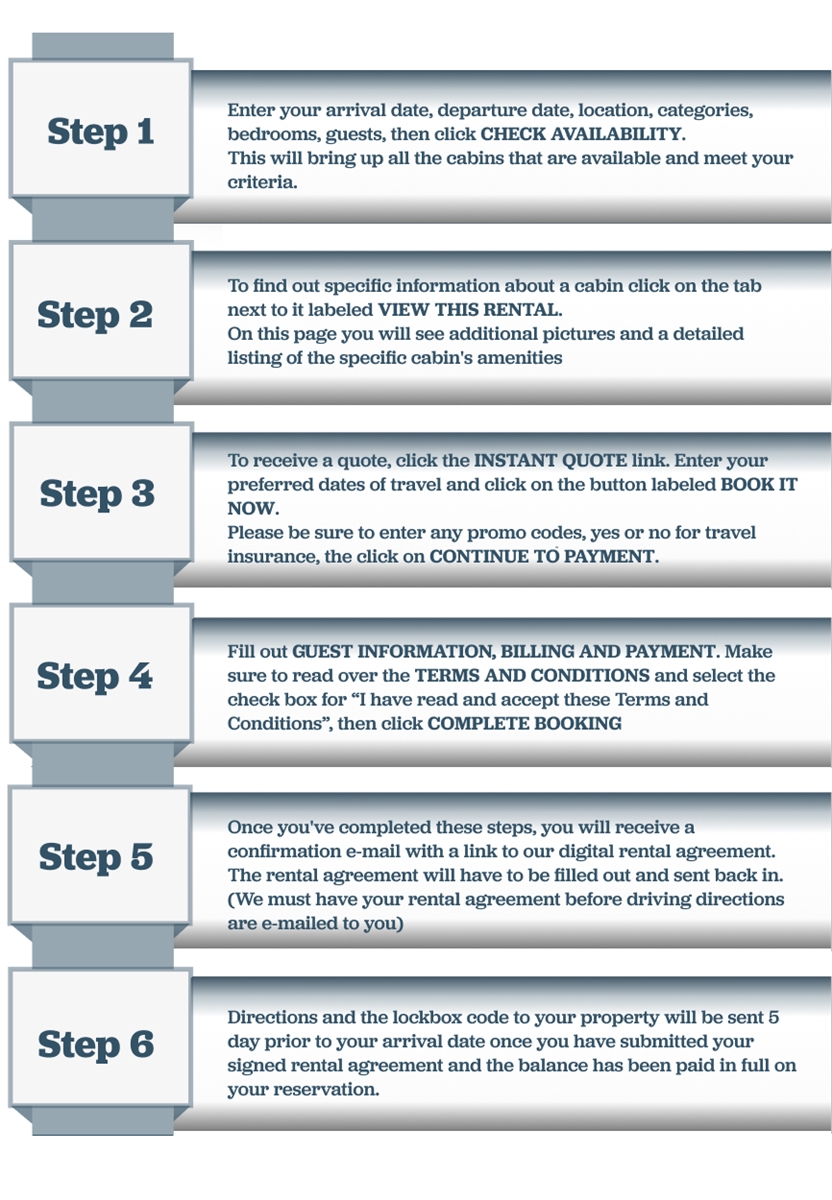- Rentals
- All Rentals
- All Rentals
- Lake Burton Vacation Rentals
- New Rentals!
- Condos & Townhomes
- Dog-Friendly Rentals
- EV Charger
- Town Events, Large Groups, Annual Car Show
- Downtown Helen
- Fire Pit
- Forest View
- Innsbruck Golf Resort - Community Pool
- Game Room
- Hot Tub
- Nearby Waterfront: Lake, River, Creek, Pond
- Mountain View
- Private Pool
- Deals
-
- Explore
- About